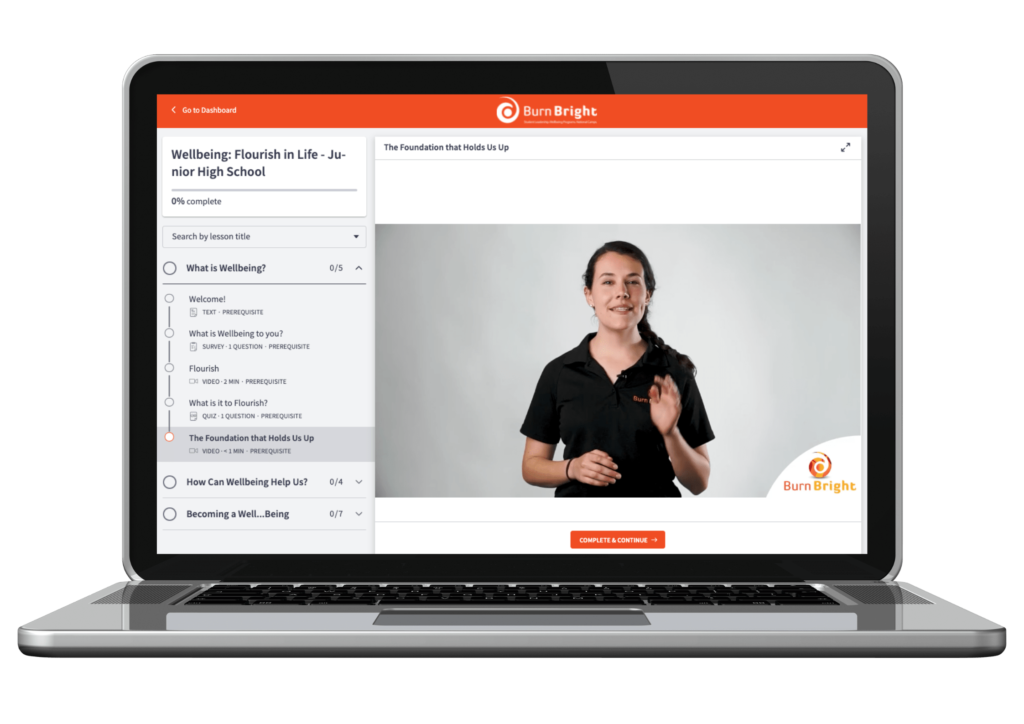Zoom, something that we all have unfortunately been spending far more time on than what we would like! However, now that we are spending so much time on it connecting with our students and running our classes we need to make sure we are doing it well.
Young people are extremely technology efficient, and if educators don’t keep up, you’ll find students’ attention and desire to be involved fade. What may seem unimportant to you, for young people is make or break.
Over the past 18 months Burn Bright have become quite the Zoom experts. We have facilitated many school programs, the Alliance of Girls’ Schools Australia 3 day 500 students Student Leadership Conference plus Perth College Leadership Camp from Sydney all via Zoom Meetings.
While we incorporate many functions into our Zoom capabilities such as external broadcast software, professional standard lighting, external sound boards and audio interfaces, these tips are NOT those! Whilst we’d be more than happy to offer some help and advice if you’d like, we thought we’d start with 5 things that every educator can implement TODAY to dramatically improve the engagement and quality of your own Zoom classes.
Turn chat on and off to minimise distraction and gain maximum engagement.
As educators we can use the chat function to our advantage – however the chat box provides a distraction at times. The last thing we want is to be discussing a serious or important topic while your students are busy chatting about the new Kanye West album about to come out. As the host of a Zoom meeting, you can easily turn chat on and off during and throughout the meeting. By clicking the security icon and unticking/ticking the chat option, you can turn it off and on as you please.

Use the Spotlight feature for yourself & students.
Using the Spotlight feature in Zoom is a handy function that pins a certain or multiple people for everyone. Using this feature allows you to Spotlight your camera screen for the whole group, but more importantly if you are asking a specific student or students a question or wanting them to share with the group you can add them as a spotlight too. To learn more check out this SHORT VIDEO
Are you streaming in full HD?
The people at Zoom are a little sneaky. First your account may not be set to have HD video turn on. If not, we recommend enabling HD video as this will dramatically increase your video quality and the quality of your class! Some accounts will also have the option to choose 1080P video – which if this is an option for you you should definitely take it! To learn how to turn on HD video take a look at this short video HERE.
Enable 49 Participants on Gallery View.
If you haven’t done this already, you definitely should. This will mean that on gallery view you will be able to see 49 participant windows instead of 25 and will be able to keep an eye on your students more effectively. Do note however, that this option is only available for if your computer is capable – so if you don’t see this option, please don’t spend hours trying to figure it out as if it’s not there it unfortunately isn’t a possibility for you on that computer. To watch a short video on how to enable this CLICK HERE.
Regularly check your internet speed.
Unfortunately, for some of us our internet speeds aren’t always regular and there’s nothing more off putting on a Zoom call than someone not being able to hear or see you clearly. It’s handy to regularly check your internet speeds before you have a Zoom call so that you can either reset your router or worst-case scenario, hotspot. While the official recommendations are a lot lower, we always try and aim for a minimum of 25Mbps download speed and 8Mbps upload speed. You can easily check your internet speed HERE.
If you found these helpful or would like to look into Burn Bright running an ONLINE 1.5 Hour Zoom Program with your students, please don’t hesitate to reach out to us. We understand that stay at home lockdown is challenging but we believe we can still have an impact on your young people’s leadership and wellbeing development.
Looking for Ways to Bring Energy to Your Classroom?
Maintaining an energetic environment in online classes is a challenging thing to do. Having some activities up your sleeve to keep the investment and focus of your students can be a game changer in creating a positive learning environment online.
Click here to get 5 easy-to-use activities that will energise your students.