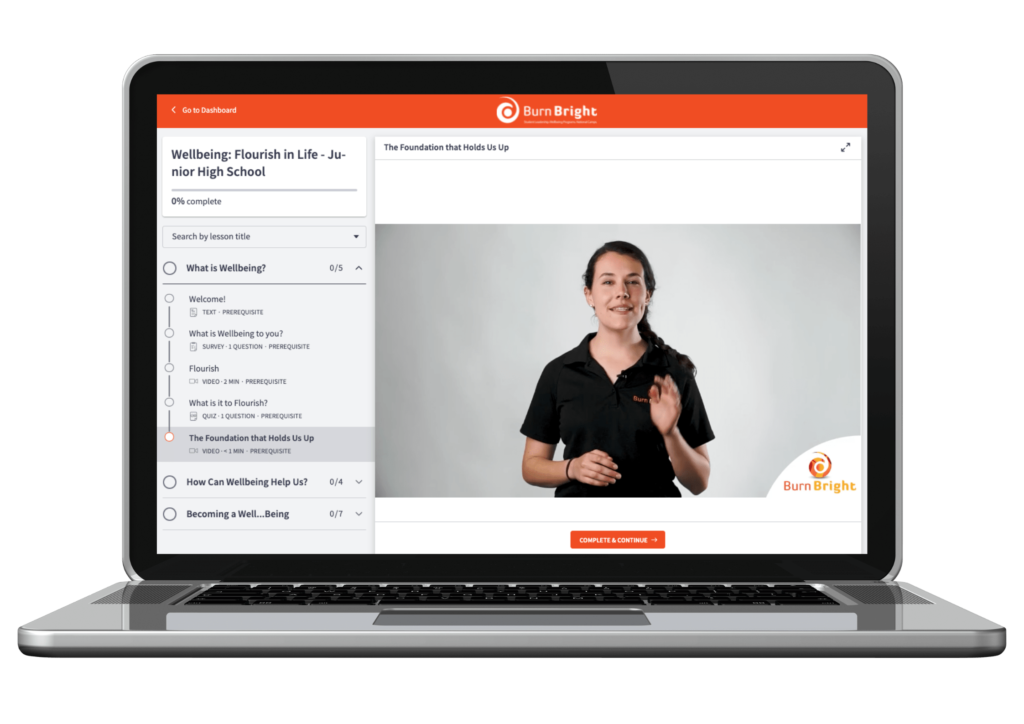It’s a safe bet to say that our lives are on Zoom now. Zoom meetings with work, Zoom meetings with school, Zoom meetings with family. Zoom everywhere.
But how come some people seem to just be better at it than we are? What distinguishes the Zoom Pros from the average Zoomer? We’ve built a step-by-step guide of things that you can do to bridge the gap posed in this month-old question.
First things first, the work begins in your setup before the meeting has kicked off. Now what we are going to say sounds like it should be obvious but after the 4 consecutive zoom calls I had with family on the long weekend (and the hours of talking them through how to use it) it apparently needs to be addressed.
Set Up Your Account and Install Your App Pre-Call!
This is the first step to seeming like a slick professional in the Zoom world. Give it a test out with a test call between devices and setting up call meeting links to yourself. If you need more information than that about the whole install process. Check this out here: https://support.zoom.us/hc/en-us/articles/201362033-Getting-Started-on-Windows-and-Mac
Alright, your account is setup — what else do the pros do?
Build an agenda for your meeting.
This is just a simple doc of what you need to cover so you have an agreed understanding with your co-Zoomers on what you are actually there to chat about. Now, a quick disclaimer, this WILL NOT PREVENT PEOPLE GETTING SIDETRACKED. It is simply insurance against side conversations for when your friend has rambled on too long about their Carole Baskin theories or how much free time they’ve had in the last 3 weeks.
Time for appearances. What is the required level of fashion to be considered a bona fide Zoom pro?
The answer may be more close to home than you think. Like all of us, we think of Zoom Pros as someone who has class and style. Someone who has gravitas in their fashion and always has their hair done perfectly imperfect. But the truth behind the curtain is this…
Are you ready?
They’re still in their pyjamas from the waist down.
I know.
I was as shocked as you are.
But it is reassuring isn’t it? Put on your best tuxedo or ball gown from the waist up but below the camera’s field of view — it is trackies and fluffy socks all the way.
Time for the meeting.
Let me paint a picture of where we are now. You’re in the meeting. You’ve followed our first three tips and you’re ready to feel like a Zoom Pro.
The meeting kicks off and you’re pumped until it starts devolving to chaos. No one can hear each other properly. You’re trying to talk but different screens keep flashing over your screen, different voices are getting louder and quieter. Panic sets in.
But don’t fear. There is a solution and it is devilishly easy.
Hit the mute button.
When you talk over other people, no one gets heard. It’s just the way Zoom works. So mute yourself and let them talk so when your turn comes around, the same will happen for you.
There are 2 more key steps to Zoom like a pro so hang in there!
Having a clean, presentable background is paramount to commanding the respect of your fellow Zoom Pros in your Zoom calls — we all know this.
But did you know that there is a way to have a clean background all the time without actually cleaning your room?
Our science team have been experimenting with techniques of permanently cleaning a room and they’ve found the ‘fake it til you make it’ method to be the most successful in attaining the desired results.
Here is how it works.
Clean your room once (I know but it has to be done just this one time). Set up your computer in your standard Zoom position. Move out of the frame and screen shot what the camera sees.
Go back into Zoom and go to select virtual background.
Upload the photo of your clean room and voila! Your room is now permanently clean. Pretty nifty, if we do say so ourselves.
Our final pro tip is the most important!
Snacks! Everyone needs, everyone wants them. Get yourself some! Grab yourself some popcorn or a toasty and a nice hot coffee and set your snacks up to be right behind your screen so they are just out of camera shot. It is genius — now you have snacks on command.
There is the extra effort option of getting Uber Eats while on Zoom call but this requires finesse in timing ability and the ability to eat foods that may go cold so this is reserved for only the most elite Zoom Pros.
And there you have it!
You are now a certified Zoom pro! Go impress your friends with your knowledge and impeccable skills!